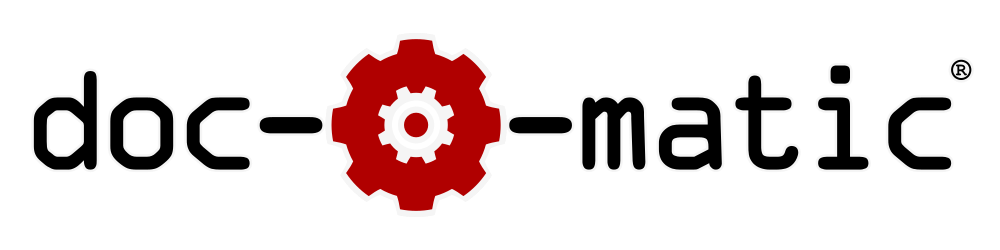Resources - Plugging into Help 2 Systems
This article explains the plug-in integration process of Doc-O-Matic generated Help 2 systems such as the Microsoft Visual Studio Documentation and the Borland Help System.
How to Plug into Visual Studio or Borland Help
Doc-O-Matic generates all files necessary for plugging Help 2 files into the Visual Studio, Borland and other Help 2 based Help systems. This includes collection master files, TFHxReg and H2Reg registration command files.
Beginning with version 6, Doc-O-Matic comes with its own tool for registering Help 2 content, named TFHxReg. For more information please see the Using TFHxReg for Help 2 Registration article. H2Reg is still available as an alternative to register Help 2 files. Doc-O-Matic automatically generates both TFHxReg and H2Reg command files.
To integrate your Help into your IDE Help system follow the steps below:
- In Doc-O-Matic open the [Configuration]->Files & Format->Help 2->Registration Help 2 configuration settings page.
- Make sure the Use Doc-O-Matic TFHxReg or the Use H2Reg check box is selected.
- Select the Plugin Help into namespace check box.
- In the drop down menu select the Help system you want your Help to be plugged into.
You can plug your Help into:
- All Visual Studio versions from 2005(MS.VSIPCC+)
- Visual Studio 2008 (MS.VSIPCC.V90)
- Visual Studio 2005 (MS.VSIPCC.V80)
- All CodeGear and Borland IDE since Delphi 8(Borland.BDS+)
- Delphi 2006 (Borland.BDS4)
- Delphi 2005 (Borland.BDS3)
- Visual Studio .NET (MS.VSCC)
- Visual Studio .NET and 2003 (MS.VSCC+)
- Visual Studio 2003 (MS.VSCC.2003)
- Build your Help 2 Output.
- Doc-O-Matic automatically registers your Help 2 file in the selected Help system using the TFHxReg or H2Reg.
- The next time you open your IDE Help system your created Help 2 file will be merged into your IDE Help system (this process may take a few minutes). Help topics will be displayed in the TOC and Index of your IDE Help.
Deploying Help 2 Files
To deploy your Help 2 files to an end user system you need to copy the following Doc-O-Matic generated files which are located in the Help 2 configuration's output directory:
- [PROJECT].HxS
- [PROJECT]_COL_MASTER.*
- If you're using TFHxReg for registration [PROJECT].tfhxreg.xml
- If you're using H2Reg for registration [PROJECT]_h2reg.ini
Copy all files into the target directory on the destination machine. If you use TCFHxReg (the default as of Doc-O-Matic version 6) register the Help 2 file using H2Reg.exe:
<DOM_PATH>\tfhxreg.exe -r "<TARGETPATH>\[PROJECT].tfhxreg.xml"
or if using H2Reg use this command line
<H2REG_PATH>\H2Reg.exe -r "cmdfile=<TARGETPATH>\[PROJECT]_h2reg.ini"
These commands will register the Help 2 file on the end user's computer using the same namespace settings as used in the Doc-O-Matic project. TFHxReg is shipping with Doc-O-Matic and my be freely distributed under the Doc-O-Matic license along with help generated by Doc-O-Matic. H2Reg is available for download from http://helpware.net/mshelp2/h2reg.htm.