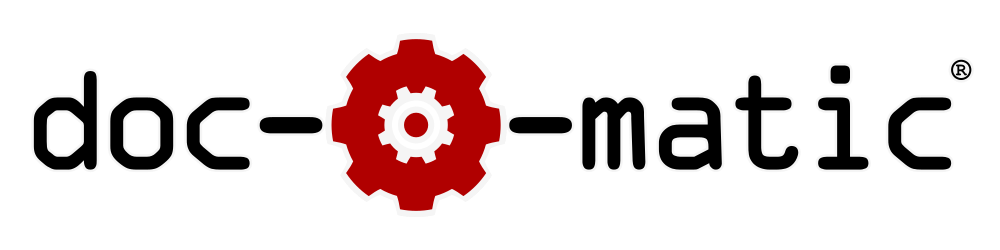Articles
| Considerations for Bigger Projects |
This article outlines strategies and techniques for setup
and management of bigger source code documentation projects.
|
| Plugging into Help 2 Systems |
This article explains the plug-in integration process of
Doc-O-Matic generated Help 2 systems such as the Microsoft Visual
Studio Documentation and the Borland Help System.
|
| Using TFHxReg for Help 2 Registration |
Beginning with version 6, Doc-O-Matic comes with its own tool for registering
Help 2 content, named TFHxReg. It is a command line
utility that takes an XML command file as input. The command file contains the instructions
for registration and unregistration of namespaces, titles, filters and plugins.
|
| Using Modules |
Modules allow for dividing the output into separate parts
with their own symbol reference structure and class hierarchy
diagram. This article provides a quick introduction into setting
up modules for your project.
|
| Branding the Output |
This article describes the basic steps to brand the output
to make it fit into your corporate identity.
|
| Localization |
This article provides step-by-step instructions on how to
achieve fully localized documentation output in your language.
|
| Master and Dependent Projects |
A new feature in Doc-O-Matic 6 Professional is the ability to inherit all settings
from another project by defining a master project.
When a master project is used, a project only saves settings that
that are different to the master project's setup. This article explains
how to setup a master-dependent project hierarchy successfully.
|
| Team Development |
Doc-O-Matic works great in a team development environment. This article
explains strategies on how to setup and use Doc-O-Matic in an
mixed development environment with programmers editing source,
technical writers working on off-source documentation and
documentation managers responsible for project management.
|
Help Compilers
Some of the Help systems, such as HTML Help (CHM) you can build with Doc-O-Matic require Help compilers.
External Resources
The following are selected links to other web sites with useful
information about source code documentation and Help authoring.
|
Helpware Group
|
Helpware is an excellent resource for questions around HTML Help,
Help 2, Help Viewer and Windows Help as well as Help authoring in general. They
have lots of in-depth knowledge about Help compilers as well as up-to-date
information on newest developments in the industry.
|
|
XML Documentation
|
Since Visual Studio 2003 you can document the code you write using XML Doc (which of course is supported by Doc-O-Matic).
|
|
How to Write Doc Comments for the Javadoc Tool
|
Comprehensive information about Sun's JavaDoc standard (supported by Doc-O-Matic).
|